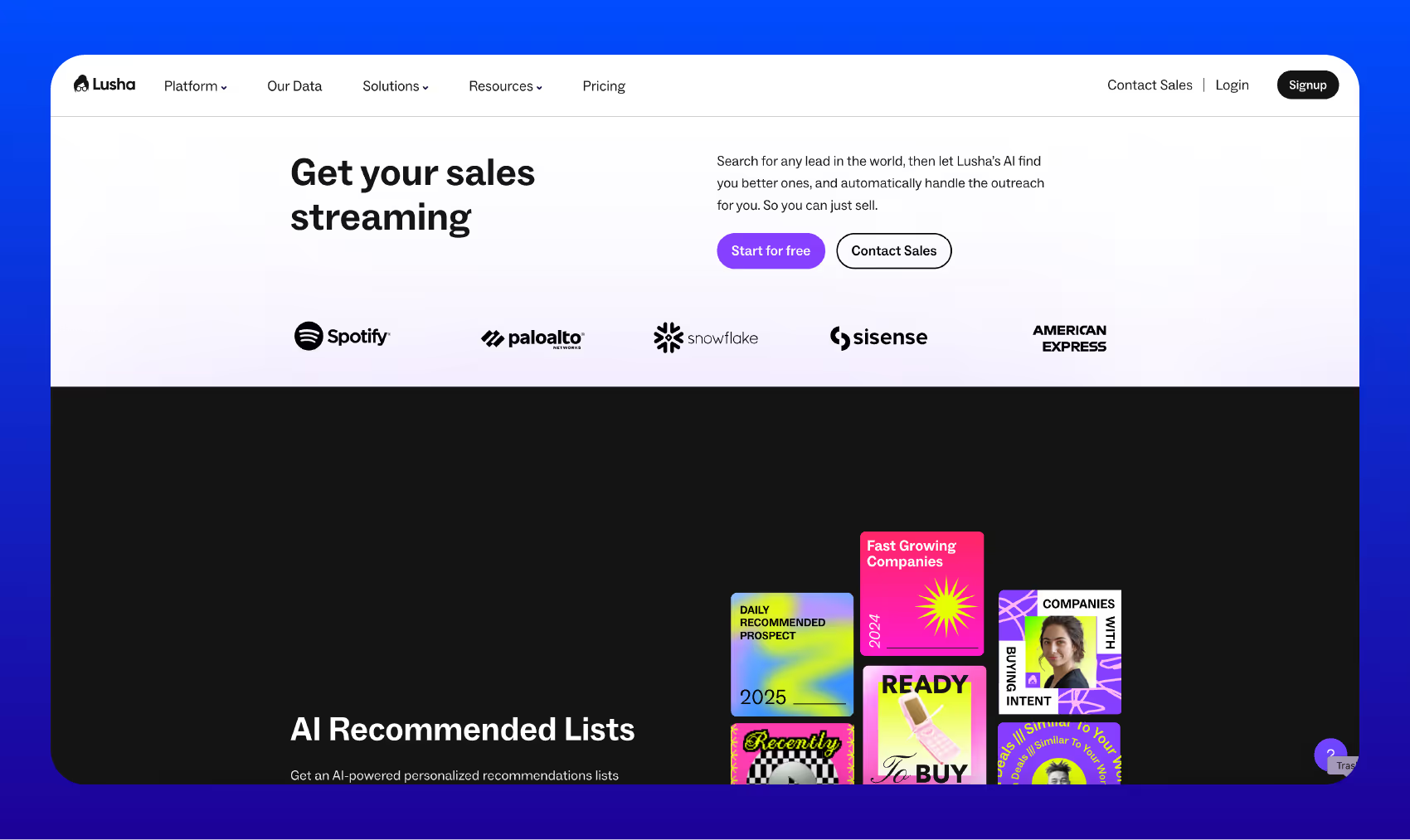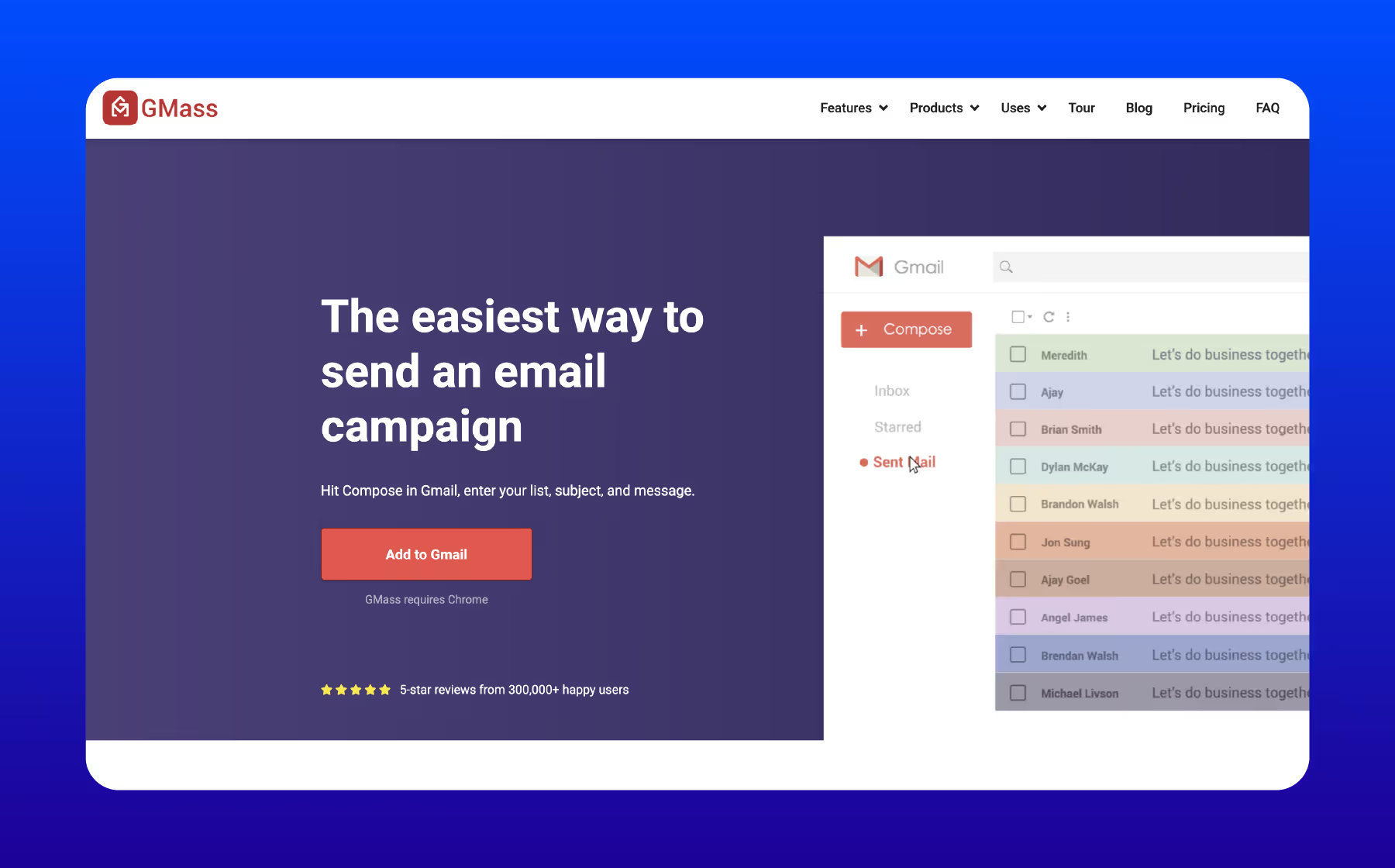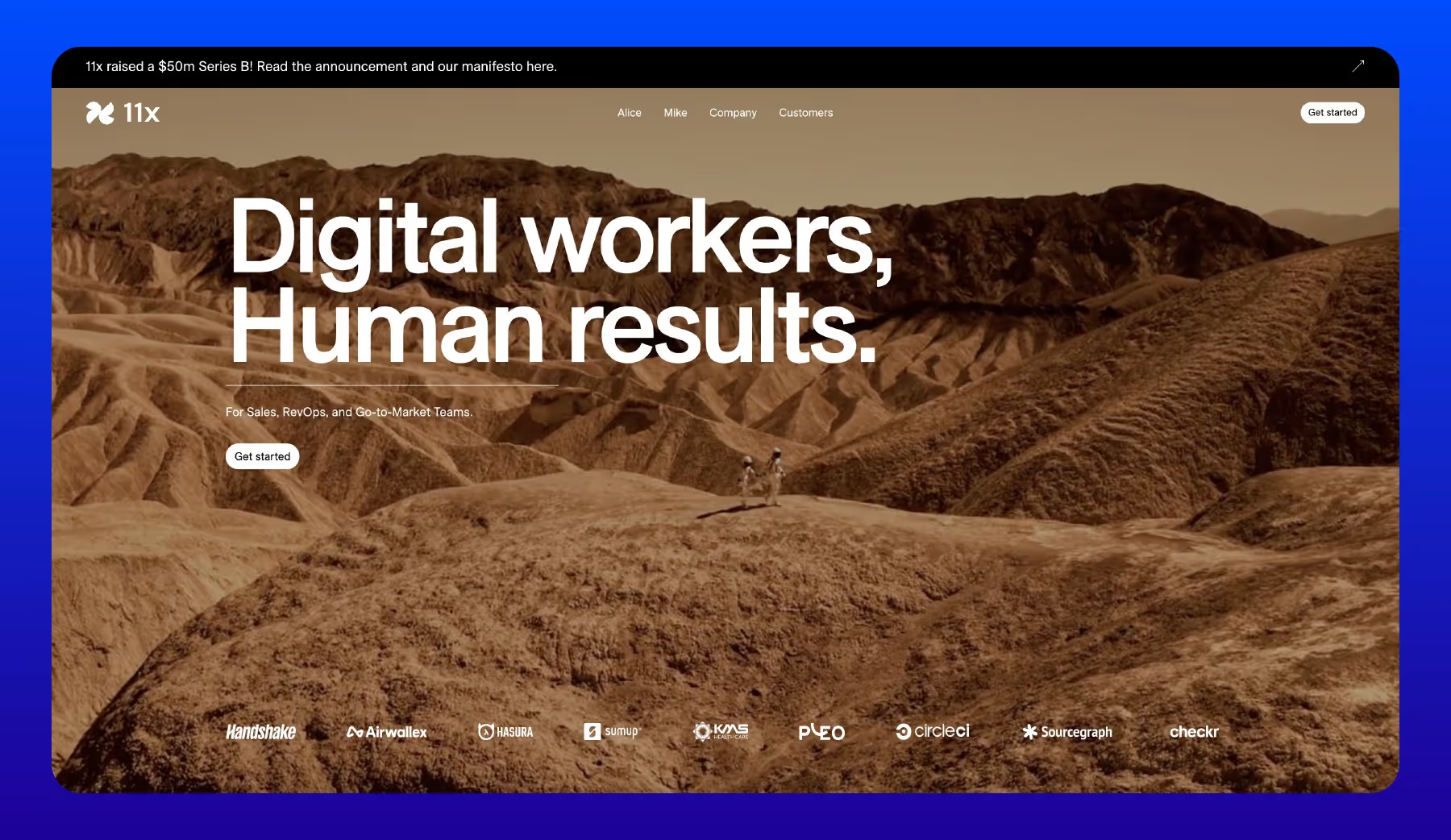How To Use LinkedIn for Account Based Marketing (Guide to ABM)


Account based marketing, or ABM, is the gold standard when it comes to marketing. But most companies have no clue how to do this, much less where to start.
So in this guide, we’ll outline how to run effective account-based marketing campaigns across your sales and marketing teams.
By the end of this guide, you should be ready to set up a proven account based marketing campaign.
Let’s dive in!
What is account based marketing (ABM)?
Account based marketing (ABM) is a unique approach to marketing where marketing focuses on specific companies instead of a broad audience. This approach is most commonly used by marketing teams in B2B organizations, whose primary focus is generating high-quality leads for their sales team.
Account based marketing is different from traditional marketing because it reverses the traditional approach. Instead of running ads to a large audience to create awareness and hope someone will buy your product, you focus on identifying specific companies or accounts that you want as customers. Then, you use precise digital ads to interact with them and try to persuade them to make a purchase.
.avif)
What are the benefits of account-based marketing?
There is a long list of benefits that come with account-based marketing but the most notable is the fact that you can choose your customers. If you sell specifically to enterprise organizations, for example, running a traditional funnel will do almost nothing to help your bottom line. However, if you run account-based marketing campaigns targeting decision-makers at enterprise organizations you want to work with, you'll find much more success. Most teams that incorporate account-based marketing will experience the following benefits:
- Increased close rates
- Higher qualification rates
- Higher return on ad spend
- A happier sales and marketing team
- An increase in overall revenue.
Why is LinkedIn perfect for account based marketing?
LinkedIn is a professional network and this allows advertisers to target companies or specific employees at companies. LinkedIn allows you to target job titles, company sizes, and even lists of accounts.
LinkedIn differs from Facebook and Google Ads, which target broad consumer audiences.
LinkedIn is aware of its advantage over Google and Facebook, so they’ve added more account-based targeting features, making it even more effective over the years but more on that later.
How to Use LinkedIn for Account Based Marketing:
LinkedIn is a fantastic tool, but it can quickly get complicated if you don't have experience using it. Below, I’ll be mapping out everything you need to know to set up account based marketing on LinkedIn.
This includes everything from aligning your sales and marketing teams and building a list of prospects to retargeting key accounts using digital ads.
By the end, you should be ready to run your own account based marketing campaigns on LinkedIn.
Step #1) Get Marketing & Sales to Adopt LinkedIn
The first step to running a successful account based marketing campaign is to ensure both sales and marketing have adopted LinkedIn.
This is important for two main reasons:
- Marketing can retarget the sales team's prospects.
- Marketing can run LinkedIn Message Ads from the sales team's LinkedIn profiles.
This means your marketing team should be using LinkedIn ads, and your sales team should be using LinkedIn sales navigator to Prospect and run outreach to accounts. We'll cover more of this in detail later on.
Step #2) Define Your Ideal Customer Profile
Identifying your ideal customer profile as a team is a major step in account based marketing.
If everybody on your team targets different customer profiles, then you're not running true account based marketing.
Aligning your ideal customer profile is especially important when marketing begins to retarget accounts. If your sales and marketing teams are contacting the same accounts but with different messaging, you will have lower conversion rates.
Step #3) Sales Prospects Target Accounts
We covered this a bit earlier, but it's essential to make sure your sales team is using LinkedIn Sales Navigator to prospect target accounts.
The reason why this is important is that prospecting on LinkedIn allows your marketing team to retarget them. So not only will your prospects be receiving messages from your sales team but they'll also be seeing digital ads from your marketing team. And when these two mechanisms work in tandem, you’ll generate revenue like it's magic.
LinkedIn is a great tool for this because it boasts that worlds largest B2B database and offers advanced features like boolean search that help you to find you ideal prospect.
Step #4) Prospect with Sales Navigator
I already covered this, but it's so important that I'm going to mention it again: it is essential that your team uses LinkedIn Sales Navigator.
The reason Sales Navigator is essential, specifically the Advanced Plan, is because it gives your marketing team the option to retarget the lists your sales team has compiled on Sales Navigator.
If your team is using standard LinkedIn accounts, then it will be more difficult for your marketing team to retarget all of the prospects your sales team has been prospecting.
So do yourself the favor of starting with Sales Navigator on day one. It's going to save you thousands of wasted dollars and a huge headache down the road.
You can even take this a step further by using prospecting software that uncovers contact info on LinkedIn.
Step #5) Save Accounts to Lists
When your sales team is prospecting, it's extremely important to make sure they are saving their target accounts and target prospects to lists. Marketing can use these lists of prospects To run targeted digital ad campaigns, which is why this is so important.
If for any reason, your team did not save prospects to lists, you can still retarget them by uploading them.
Here's a link to the format you should use to upload prospects to LinkedIn ads.
Step #6) Retarget Account Lists with LinkedIn Ads
By now, your sales team should be prospecting thousands of high-quality accounts. While they do this, they are creating huge lists of prospects for marketing to target.
Whether these prospects are in LinkedIn Sales Navigator lists or just in your CRM, you should set up digital ads to retarget them.
The digital ads I recommend using on LinkedIn are Message Ads, formerly known as InMail ads.
These ads are extremely powerful because they show up in the prospect's inbox, so they operate like cold emails.
If your team has a larger budget, I would also recommend running feed ads. Feed ads are generally more expensive than message ads. However, they can be extremely powerful when targeting the right decision maker.
Step #8) Run Outbound Sales
Simultaneously, your cells seem to be running an aggressive outbound sales campaign. if they're doing things correctly, this should include everything from cold emails, cold calls, connections on LinkedIn, messages on LinkedIn, and even submitting website forms.
There's no perfect formula to convert a prospect, but running aggressive outbound sales in tandem with well-crafted marketing campaigns is about as close as you can get.
If you want to learn more about how to run outbound sales, you can check out our guide to sales engagement. It covers everything you need to know, from cold calling to cold emailing and even social selling.
Step #7) Use Alerts to Personalize Outreach
Another excellent tip, is for your sales team to use alerts on LinkedIn Sales Navigator. It will allow them to run hyper-personalized outreach. it's well known that the more personal you are, the higher the response rate will be so if your team is willing to put in the effort, it's more than worth it.
By monitoring alerts within LinkedIn Sales Navigator, you can reach out to prospects at the perfect time. This can include job changes, promotions, or even large milestones like a fundraising round.
You can then use these milestones to run hyper-personalized outreach that is guaranteed to get a high response rate.
Step #8) Have Sales & Marketing Meet Regularly to Discuss Lead Quality
It's extremely common to see marketing and sales teams at each other's throats arguing over whose fault it is for missing quotas.
So in order to solve this, it's important that your sales and marketing teams meet regularly to discuss lead quality. If the quality of the calls is low, this is important for marketing to know so they can adjust. It's also important for sales to know because if you're following this guide, then marketing is targeting many of the prospects that the sales team is targeting.
In cases like this, it's important to go back to the drawing board and revisit your customer profile. It's possible that a simple change to your ideal customer profile is all that's needed to improve the quality of your sales team's calls.
Wrapping Up
Generating high-quality leads has always been difficult, and it's getting more difficult by the year. However, if you follow the tips laid out in this guide, you're guaranteed to have a more effective lead gen funnel than 99% of your competitors.
Most teams just don't have the knowledge or capacity to run campaigns like this. So be sure to follow the steps outlined in this guide, and if you have any questions, feel free to reach out to our team. We’re more than happy to answer any questions you might have or even to set up an outbound sales campaign for your sales team.