5 Best CRMs for Consultants (Pros/Cons + Pricing)

.avif)
If you're offering consulting services, you're going to need a CRM. It's an essential part of tracking your clients and acquiring new ones. Whether you're just getting started or you're a 200-person firm, the quality of your CRM and its setup can have a major impact on your success.
In this article, we'll be sharing everything you need to know, from why you need a CRM, to the things you should consider, to the best CRM for your business and its stage.
Let's dive into it!
What to consider when choosing a CRM for consulting?
When deciding on a CRM to use for your consulting business, it's important to understand your use case.
Are you looking for a CRM to simply track a pipeline or do you need it for something more important like acquiring new clients? Regardless, make sure you map out your needs before you pick a CRM.
Here are questions to ask yourself before deciding on a CRM:
- How experienced are you with CRMs?
- What’s the size of your team?
- Do you consult on CRMs?
- Do you need more clients?
- How experienced are you with CRMs?
How experienced are you with CRMs?
If you're not experienced, you do not want to make the mistake of selecting a complex piece of software like Salesforce or HubSpot. If you are experienced, Salesforce or HubSpot can be an amazing choice. However, most people are not experienced with CRMs and would benefit from selecting an easier-to-use piece of software like LeadLoft. This is especially true if you are a smaller consulting firm or a solo consultant, in which case, you don't have a sales operations team to help you set up and manage your CRM.
What’s the size of your team?
Understanding how the size of your team impacts the CRM you should pick is extremely important. For larger teams, you're going to need more reporting features. In these cases, you might need something like HubSpot or Salesforce. However, if your team is smaller than 500 people, a CRM like LeadLoft would be perfect for you, and there are also some amazing benefits that come with a revenue-first CRM.
Do you consult on CRMs or sales?
If you're consulting on CRMs or sales processes, the CRM you pick can have a significant impact. This is partially because the software you're consulting on should most likely be the software you're using. The CRM you select should also be in line with the business you're consulting on.
For example, if you're consulting for enterprise organizations with thousands of employees, it will often be the case that they use Salesforce as their CRM. In cases like this, you will most likely want to use Salesforce since it's what you'll be consulting on.
Alternatively, if you consult on sales processes like outbound sales or general sales strategies, it's probably best to use a revenue-focused CRM solution. This means you would want to pick a CRM that's designed to drive revenue or book meetings. In cases like this, you'll want to pick a CRM like LeadLoft that's designed for outbound sales.
Another point to consider when you consult on CRMs or sales processes is the size of the clients you work with. If you're working with enterprise organizations, they're going to value reporting, security, and customization features more than revenue-generating features. This set of requirements is more in line with enterprise CRM software like Salesforce.
On the other hand, if you work with startups or mid-size companies, they'll have a larger focus on revenue generation. This means they value features like prospecting, outreach automation, and ease of use.
So, just be sure to think about what it is you're consulting on and the size of the organization you're working with. Both should have an impact on the CRM you end up working with.
Do you need more clients?
The last important question is to understand whether or not you need more clients. Some CRMs are simply designed for reporting, while others are revenue-first, meaning they help you acquire new customers. An example of this is LeadLoft, which offers advanced automations, prospecting software, sales engagement automations, and traditional reporting.
So decide whether reporting or customer acquisition is more important to you. For larger consultants, reporting might be of utmost importance, especially if you're managing a massive team of consultants. However, if you're a smaller firm, it's probably best that you purchase a CRM that can help you scale your firm and drive revenue.
The Best CRMs for Consultants:
Now, let's dive into the best CRM for consultants. I've personally used every single one of the CRMs we've listed below, and we took into account all the aspects that you should consider when selecting a CRM for consulting. If you'd like to understand more about why we ranked each CRM, we share more on it in each description below. Now, let's dive in!
1) Salesforce
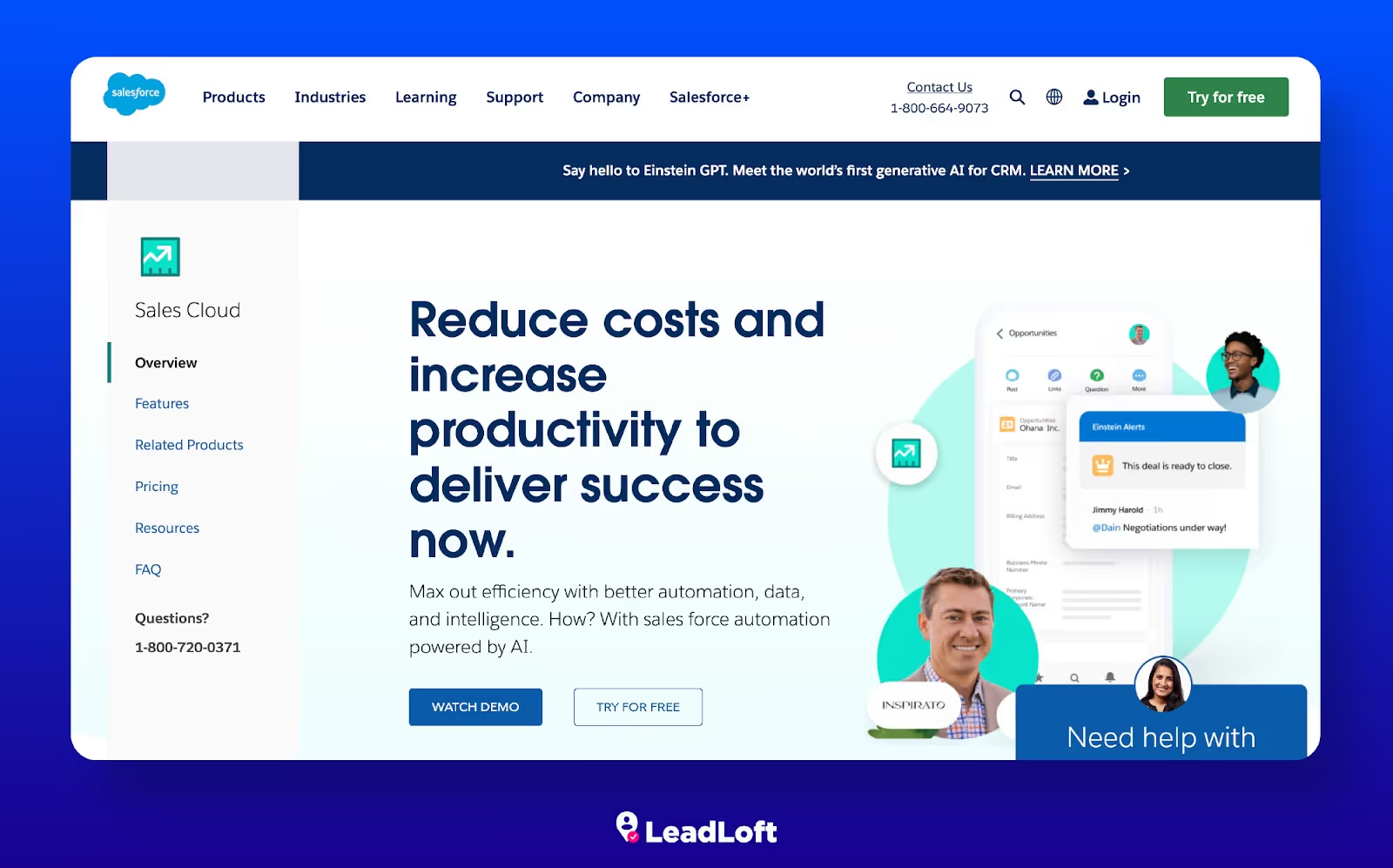
Salesforce is an extremely powerful and complex piece of software. As such, many companies using Salesforce need consultants. We chose to place Salesforce as number one on the list because it's the CRM that you will most likely be consulting on if you consult on CRMs or sales. However, if you consult in a different industry like finance or real estate, Salesforce is likely not the best choice for you.
Website: www.salesforce.com
Pricing: $1,800/year (Annual Only)
Pros:
- In-Depth Reporting
- Very Extensive Customizations
- Used by Most Large Enterprises
- Can be used by almost any company
Cons:
- Confusing UI/UX
- Support is an Add-On
- Lacks Outreach Automation
- Can Get Confusing
2) LeadLoft
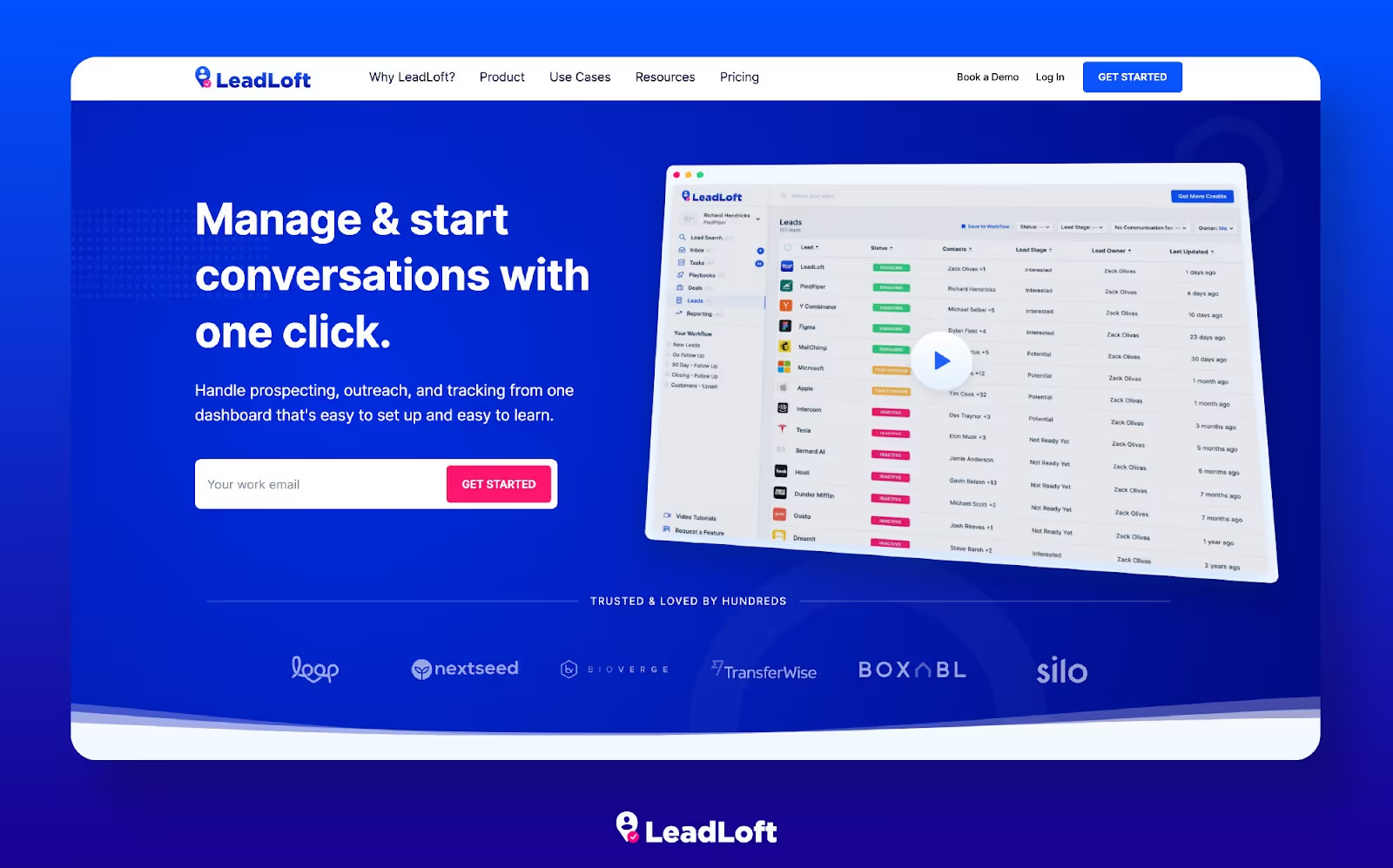
Unlike Salesforce, LeadLoft is a simple piece of software. It's designed this way because it's a revenue-first CRM. This means its main focus is on helping you acquire customers and convert them. This leads LeadLoft to be less feature-rich on the reporting side and more feature-rich when it comes to prospecting, engagement, and conversion. We place it on this list because many of the consultants we speak to are in need of more clientele. If that's you, LeadLoft is likely the best solution for your firm.
Website: www.leadloft.com
Pricing: $5-$99/month (No Commitments)
Pros:
- Easy to Use
- Prospecting Software
- Multichannel Outreach Automation
- Short Onboarding Timeline
- Responsive Support
Cons:
- Lacks Customization
- Limited Reporting
- B2B Only
3) HubSpot

HubSpot is another great CRM. In many ways, it's like Salesforce, just with a better user interface and user experience. It's also a great option because many startups and mid-size companies are using HubSpot. Again, HubSpot is not the most revenue-centric CRM, but it's great for reporting. So, similar to Salesforce, if you're in need of advanced reporting features, HubSpot might be a great option for you. However, if you are in need of more revenue or new clients, you'll likely find yourself needing to integrate sales engagement software and prospecting software to make do. In general, we recommend HubSpot to consultants who are already well-established and in need of management features to keep tabs on their team.
Website: www.hubspot.com
Pricing: $500/month (Includes 5 users)
Pros:
- In-Depth Reporting
- Extensive Customizations
- Nice UI/UX
- Responsive Suport
Cons:
- Limited Outreach Automation
- Expensive
- Won’t Help Drive Revenue
- Won’t Help Acquire Clients
4) Capsule CRM
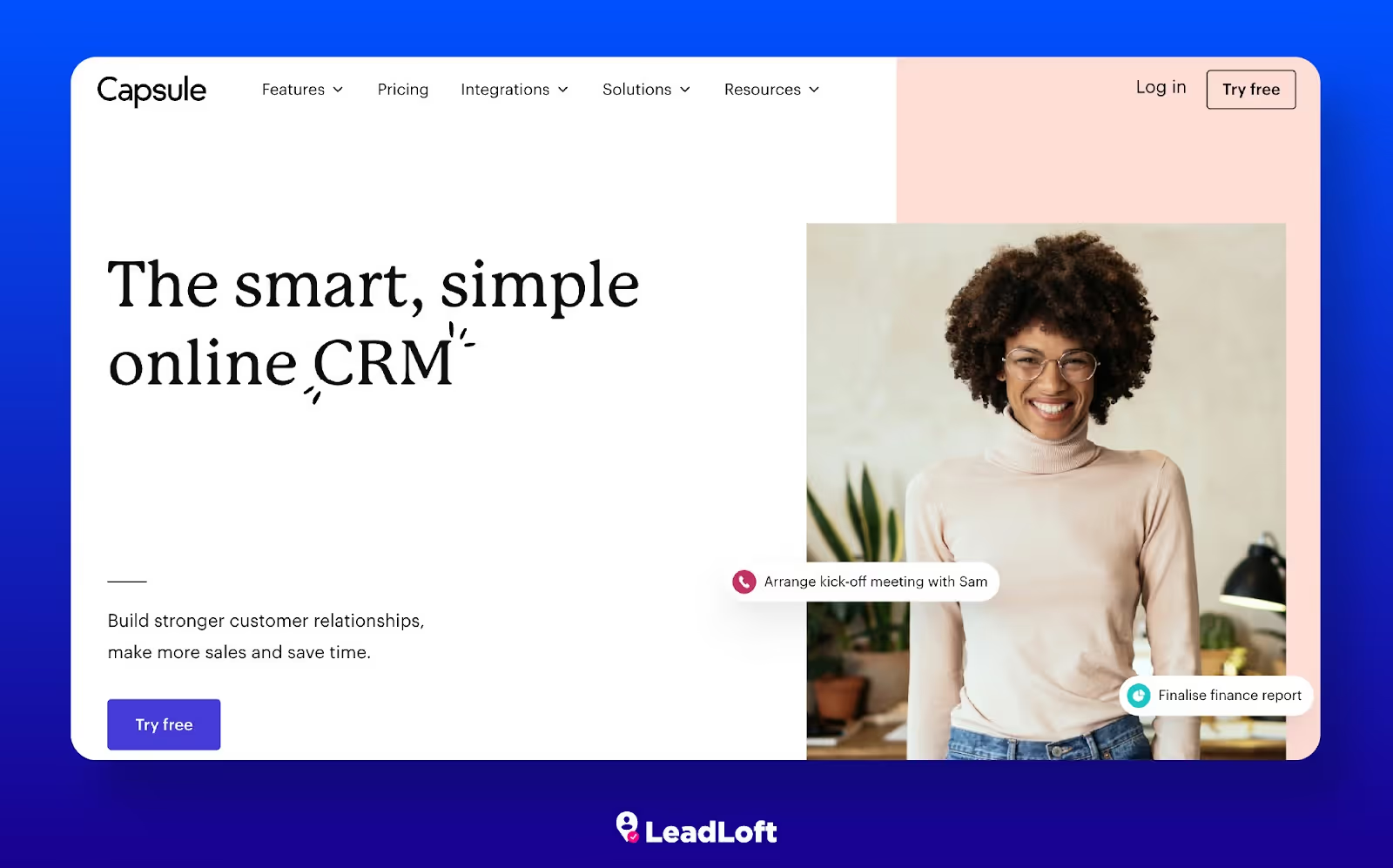
At this point in our ranking, we've already covered all the use cases consultants will have. But in this case, we're focusing on simplicity. Capsule is an extremely easy-to-use CRM. It's literally just a pipeline and nothing else. If you're a less tech-savvy individual and are looking for the simplest CRM around, Capsule is probably the right option for you. Just don't expect it to help you acquire new customers or to report on your team effectively. If those are features you're looking for, it's probably best to skip Capsule.
Website: www.capsulecrm.com
Pricing: $36/month
Pros:
- Very Easy to Use
- Nice UI/UX
Cons:
- Lack Outreach Automation
- Limited Reporting Features
- Won’t Help Acquire Clients
5) Pipedrive

The last on the list here is Pipedrive. Pipedrive operates in a similar way to Capsule but offers more reporting features. So, if you're looking for something like Capsule but that offers a little more kick, Pipedrive is going to be a great solution for you. Just be aware that Pipedrive does not offer tons of automations or engagement features. This also means that many of the tasks needed to track or follow up with leads will have to be done manually. In most cases, we recommend using Pipedrive if it's the software you're already familiar with. Otherwise, you're probably better off learning a new CRM that can automate outreach or help manage your team more effectively.
Website: www.pipedrive.com
Pricing: $49.90/month
Pros:
- Extensive Reporting
- Somewhat Easy to Use
- Some Automations
Cons:
- Lack Outreach Automation
- Won’t Help Acquire Clients
Wrapping Up
At the end of the day, the right CRM for your consulting business depends on the kind of consultant you are, the stage you're at, and the size of company you consult for. If you're just getting started and you're the only consultant at your firm, it's probably best to go with something like LeadLoft that can help you acquire new customers. However, if you're in a massive firm using something like Oracle or another outdated CRM and you're looking for a more modern approach, it might be good to use HubSpot or Salesforce. Regardless, it's hard to go wrong with any CRM on this list; just be sure to consider your use case and your stage when making a decision.
Ultimately, the goal is to find a CRM that aligns with your consulting business's needs and enhances your ability to manage relationships and drive growth. As you explore the various CRM options, keep in mind your specific requirements, budget, and the potential for scaling in the future.






