Need a Google CRM? Here’s The 3 Best CRMs for Gmail & Google Workspace


Let's be honest, managing customer relationships can be chaotic. A good CRM (Customer Relationship Management) system is a lifesaver, but if you're deeply embedded in the Google Workspace ecosystem, you need a CRM that plays well with Gmail, Docs, Calendar, and the rest of the team.
To ensure you know the best option, we're going to run through the top CRMs for Gmail and Google Workspace users.
Let's dive in!
Why Google Workspace Integration Matters
- Get More Done, Faster: A tightly integrated CRM saves you precious time by avoiding app switching and keeping all your customer data tightly connected to your regular tools.
- Teamwork Makes the Dream Work: When everyone can see a customer's history, notes, and relevant files across the Google Workspace, collaboration becomes a whole lot smoother.
- Your Data, Wherever You Go: Need to look up contact details on the fly? A Google-connected CRM puts customer info at your fingertips on any device, anywhere.
The 3 Best CRMs for Gmail & Google Workspace
Let's get down to business. Here are three of the best CRM options with top-notch Google Workspace integration:
1. LeadLoft
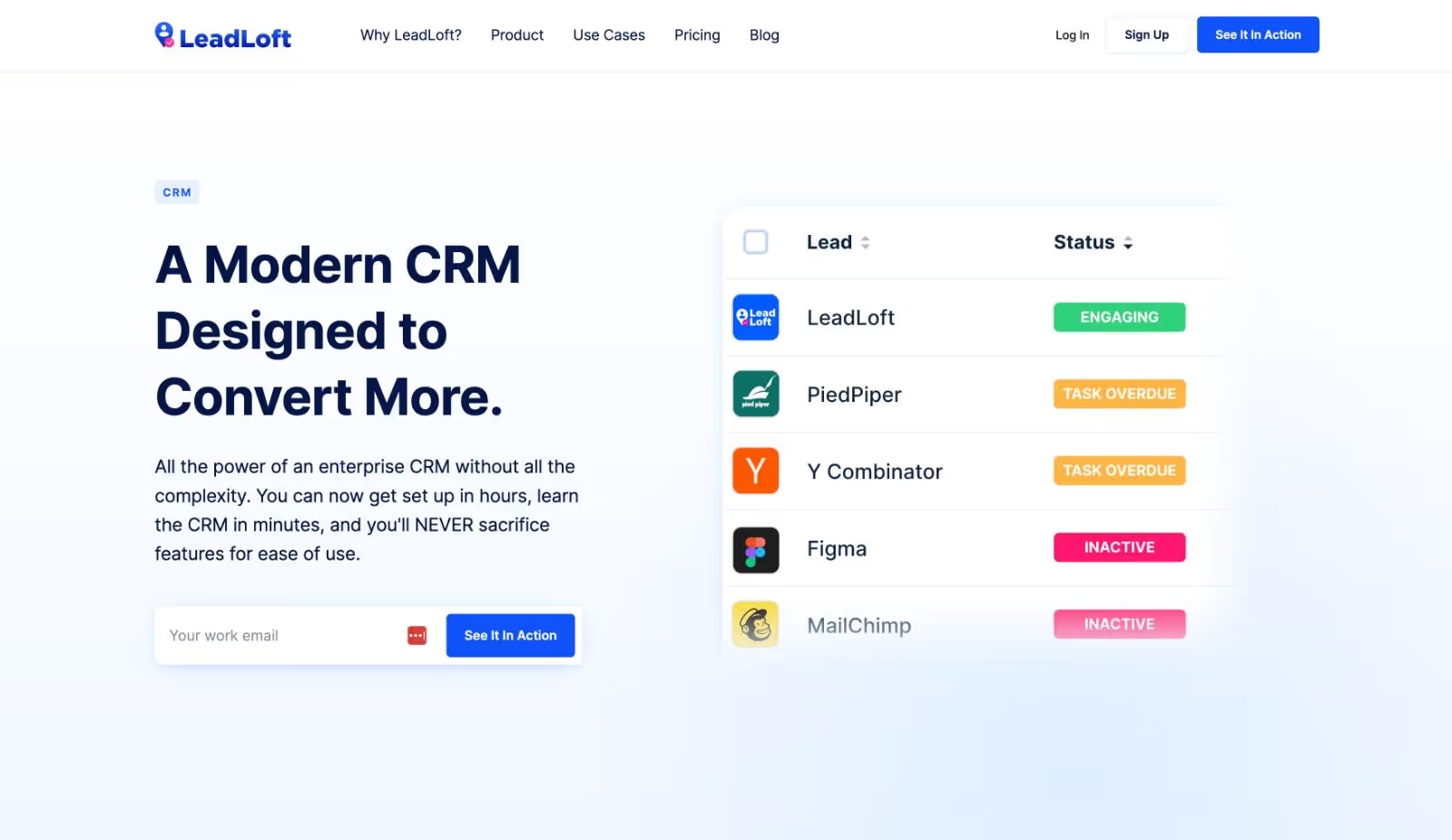
- Key Features: Built for sales outreach, lead enrichment, sales prospecting, and building targeted lists.
- Best Suited For: Sales teams looking to level-up their outbound efforts and prioritize lead generation directly from Gmail.
- Integration Highlights: Seamlessly integrates with Gmail for outreach, and its Chrome extension lets you access and edit customer data without leaving your inbox.
- Pricing: Starts at $5/user/month
- Website: https://www.leadloft.com/
2. Streak CRM

- Key Features: Manages contacts, pipelines, and tasks directly within Gmail. It's lightweight and super easy to learn.
- Best Suited For: Small businesses, solopreneurs, and consultants who need simple customer management within their email workflow.
- Integration Highlights: Lives entirely within Gmail, transforming it into a streamlined CRM workspace. It also connects well with Google Sheets.
- Pricing: Offers a free plan and paid plans starting at $15/user/month.
- Website: https://www.streak.com/
3. Copper CRM

- Key Features: Offers robust contact and opportunity management with powerful workflow automation.
- Best Suited For: Established businesses seeking a powerful, customizable CRM designed to deeply integrate with Google Workspace.
- Integration Highlights: Copper is practically a Google native – data flows effortlessly between the CRM, Gmail, Calendar, Drive, and other Google tools.
- Pricing: Starts at $25/user/month
- Website: https://www.copper.com/
Choosing the Right Google CRM for You
With all awesome options, how do you decide? Think about this:
- Your Gotta-Have Features: Do you need powerful lead generation tools? Advanced automation? Make a list of non-negotiables.
- Budget Matters: CRMs prices vary. Find one that fits your spending plan, remembering the potential time-savings might offset costs.
- Try Before You Buy: Most CRMs offer free trials or demos. Test-drive a few before committing.
Wrapping Up
A CRM that works seamlessly with Google Workspace isn't just nice to have; it's a game-changer for efficiency and collaboration. LeadLoft, Streak CRM, and Copper CRM are all excellent choices. The best fit for you depends on your specific needs and priorities. Do your research, test them out, and you'll find the perfect tool to transform how you manage your customer relationships.






