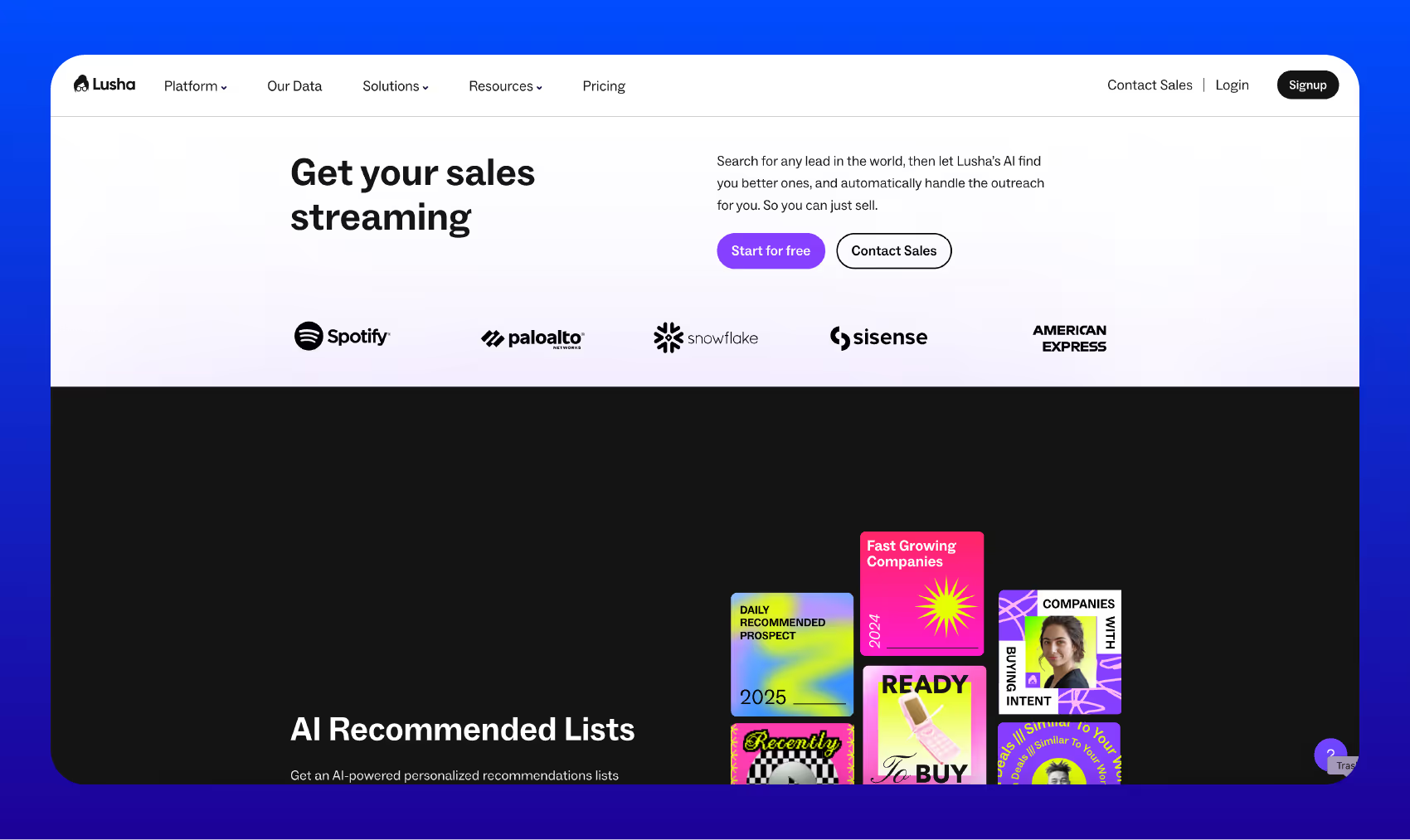Salesforce vs HubSpot vs LeadLoft — How They Differ


We talk to founders and sales leaders every day and most of them wonder how we stack up to the competition. More specifically, they ask how we stack up when comparing Salesforce vs HubSpot.
So in this article, we’ll be breaking it down for you. Let’s dive in!
My Experience with HubSpot & Salesforce
Before LeadLoft, I consulted for a variety of startups and sales teams. Some team’s used HubSpot while others used Salesforce but almost all of them were users of HubSpot or Salesforce.
I helped set up their CRMs, migrate from less powerful CRMs, and even build entire sales processes.
And across every company I worked with, there was one recurring theme, the employees struggled to learn how to use the software.
No matter how simple I made it, sales managers and people just struggled to understand how to use the software. In many ways, this forced me to become a CRM educator.
But I really don’t think this should ever be the case. I don’t think you should need a CRM manager or CRM expert to set up your CRM or your sales process. And this is the reason why we built LeadLoft.
How We Will Compare Each CRM
The real question is how do these applications differ and what are the most important aspects of each. Below are the aspects we’ll be using to compare each and how
- Simplicity and Learning Curve
- Feature Set
- Pricing
Simplicity & Learning Curve
After working with so many teams, simplicity has quickly become the feature I value the most regardless of the tool. It not only impacts your initial onboarding experience but your ability to make fast agile changes to your entire team’s workflow.
Most startups can outcompete big entrenched competitors simply because of their ability to iterate quickly. So, simplicity is first on the list. Let’s get into it!
Is Salesforce easy to learn?
Salesforce is an extremely feature rich platform. As such, it is the most powerful and complicated software on this list and the UI from the early 2000’s isn't making this any easier. This makes it very difficult to learn and even more difficult to scale on.
If you choose Salesforce, you should have every expectation of hiring a solutions expert to consult or manage the CRM for you.
Fortunately Salesforce has a massive user base which makes it easier to find Salesforce developers and experts.
Summary
- Learning Curve: Very Steep
- Onboarding Timeline: 2 - 6 Months
- Resource: Learning Centre
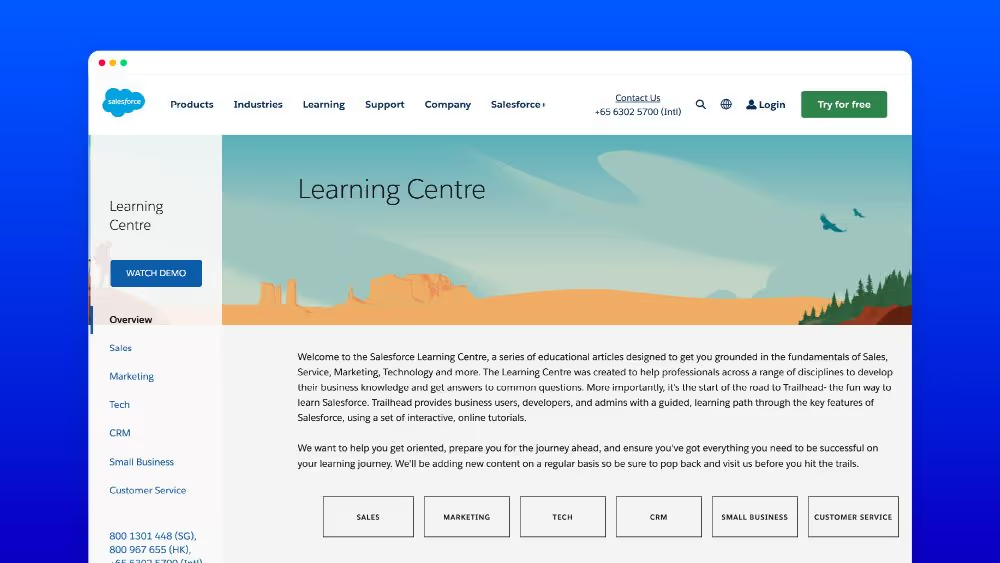
Is HubSpot easy to learn?
I often describe HubSpot as a well designed version of Salesforce. The UX is admittedly modern and easy to navigate in comparison. HubSpot still has its setbacks however.
For anyone setting up a CRM for the first time, HubSpot will almost certainly be overwhelming. If you are more experienced with CRMs, you will likely love HubSpot’s extensive feature set and will likely learn how to use the software in a matter of weeks.
HubSpot also has an extremely in-depth tutorial hub with hundreds of articles and videos where you can learn every aspect of HubSpot.
Summary
- Learning Curve: Moderately Steep
- Onboarding Timeline: 3 Weeks - 3 Months
- Resource: HubSpot Academy

Is LeadLoft easy to learn?
LeadLoft is by far the easiest software on this list to learn. It was designed after seeing all of the confusion companies dealt with when setting up or migrating CRMs.
LeadLoft was built with a huge focus on revenue generation. We figured that if you can have a more efficient sales team, you can generate more leads and ultimately drive more revenue.
This doesn’t mean LeadLoft is less powerful but offers far less customization as a trade.
By sacrificing extensive customization for developers, LeadLoft is extremely easy to learn and set up.
Summary
- Learning Curve: Shallow
- Onboarding Timeline: 1 Hour - 1 Week
- Resource: LeadLoft Video Academy

Feature Set
There are a series of required features that every sales team needs to operate efficiently. Below are the feature set we’ll be comparing because without them, the tools are useless:
- Prospecting
- Sales engagement
- Reporting
Salesforce Features
Salesforce leans heavily on the customization side of these features and as a result, lacks many features that sales teams have come to expect.
Is Salesforce good for prospecting?
Salesforce doesn’t boast any native prospecting tools. However, as the market leader, the vast majority of prospecting solutions will offer native Salesforce integrations. This isn’t as good as having native prospecting software but it’s a great alternative.
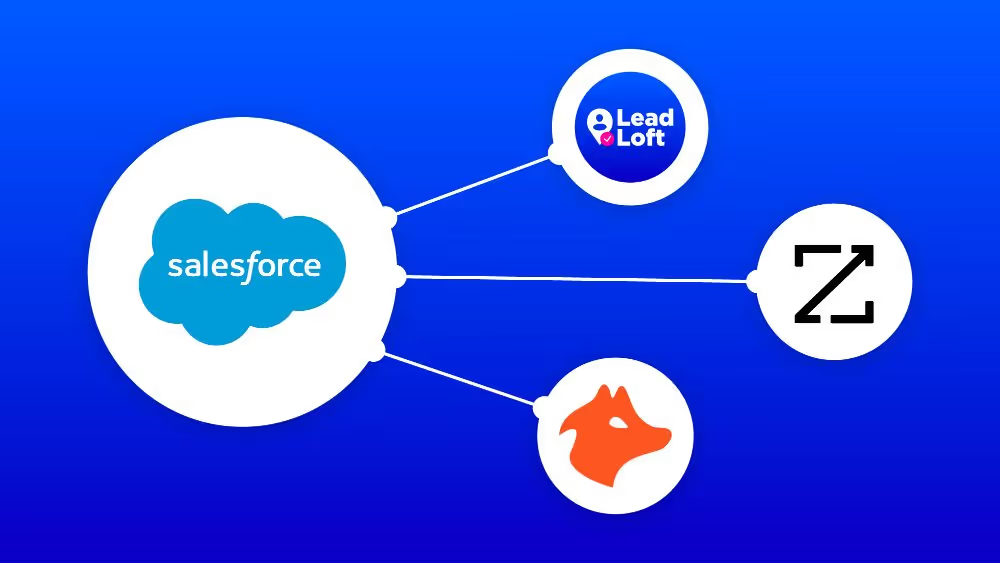
Is Salesforce good for sales engagement?
Salesforce is great for administrators but when it comes to efficiently running outbound outreach, salesforce starts to fall apart. Many Salesforce users actually opt to integrate a tool called Outreach.io to replace the salesforce dashboard and to manage outreach for them. This of course costs more per user and takes additional time to integrate the two tools. And take it from me, this is a $10k process you’ll want to avoid.
If you are looking for a CRM with powerful sales engagement features, probably best to skip Salesforce.

How is Salesforce for reporting?
Like I mentioned earlier, Salesforce is really an admin tool disguised as a CRM. As such, it boasts extremely extensive and highly customizable pipeline reporting features. This is great for analyzing both current and future sales funnels.
The only caveat is that reporting customization will likely require experts to set up. However, if you plan on hiring a CRM expert, Salesforce will certainly be able to pump out any report you are looking for.

HubSpot Features
HubSpot lies somewhere between Salesforce and LeadLoft. It’s not specifically designed for sales but does boast some of the features you’d expect to see in a modern CRM.
Is HubSpot good for prospecting?
Like Salesforce, HubSpot does not offer any native prospecting solutions but again, as 2nd in the market, you can expect most prospecting software to have a native HubSpot integration.
It is also worth noting that HubSpot offers free enrichment, allowing you to organize, score, and collect info on leads more effectively.
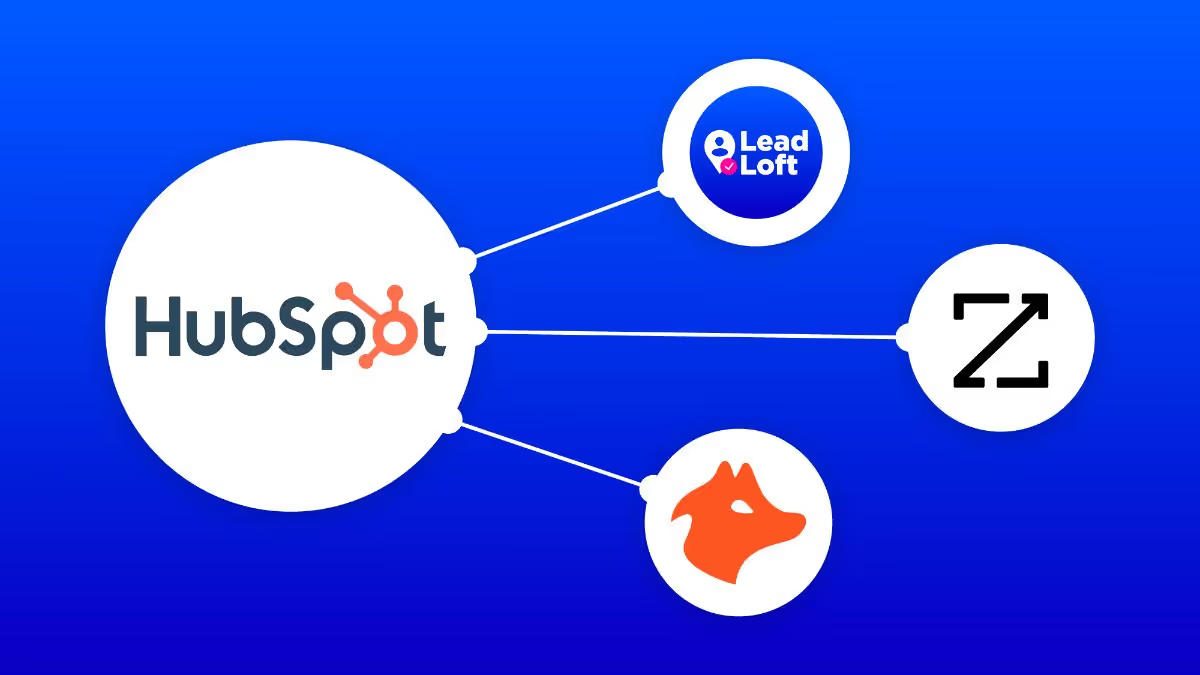
Is HubSpot good for sales engagement?
HubSpot offers automated emails and tasks for sales engagement. Nowadays, sales teams have come to expect multichannel outreach automation like power dialing, LinkedIn Messaging, SMS, manual emails and more. In this regard, HubSpot certainly falls short of many sales engagement tools currently in the market.
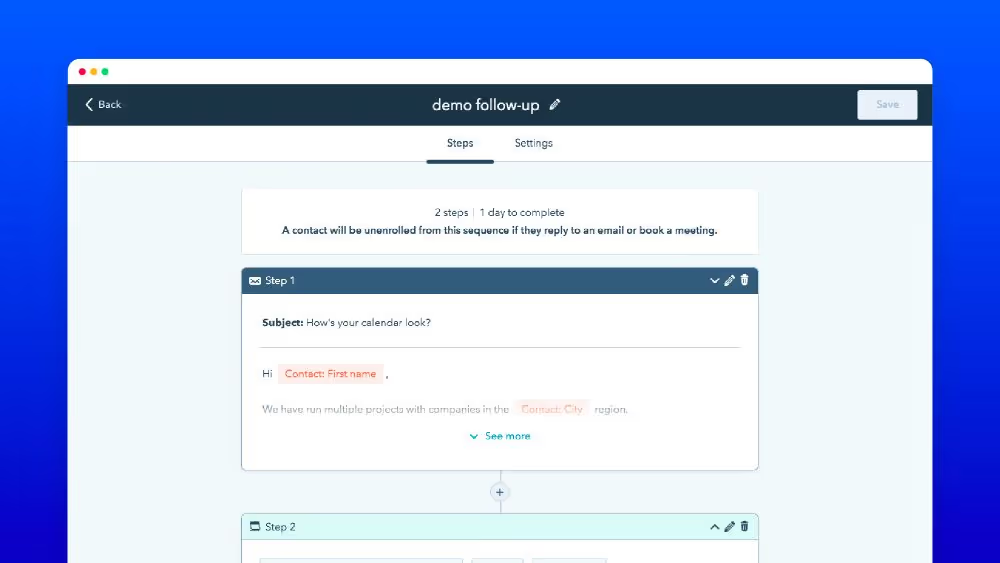
How is HubSpot for reporting?
HubSpot and Salesforce are similar as far as reporting goes. HubSpot allows for tons of customization and can generate a lot of different reports. This pairs nicely with the HubSpot UI as well, making it easy to learn for those of us who are not CRM experts.

LeadLoft Features
LeadLoft is on the opposite side of the spectrum from Salesforce. Instead of extreme customizability, LeadLoft offers a simple workflow that your team follows to drive interest and close deals. Of course teams can make the workflow their own, but it’s not meant to support millions of business models. Instead, it’s designed to support sales teams looking to acquire customers.
Is LeadLoft good for prospecting?
LeadLoft is designed for aggressive sales teams and with this comes native prospecting solutions like the LeadLoft Prospector. It’s a Chrome Extension that allows you to save professional emails and cell phone numbers directly from LinkedIn. If you are planning on running cold emails or cold calls, LeadLoft is a great option because it will replace other prospecting solutions and save you from having to integrate and subscribe to another tool entirely.

Is LeadLoft good for sales engagement?
LeadLoft has an emphasis on outbound sales which makes it great for engaging leads efficiently across a variety of channels. This includes calls, emails, manual emails, and even custom tasks that you can use to build unique steps in a Playbook.
As far as sales engagement goes, LeadLoft is the most advanced among the three CRMs. If you want a high velocity sales team, it’s likely best to go with LeadLoft or to integrate another sales engagement application with your CRM.
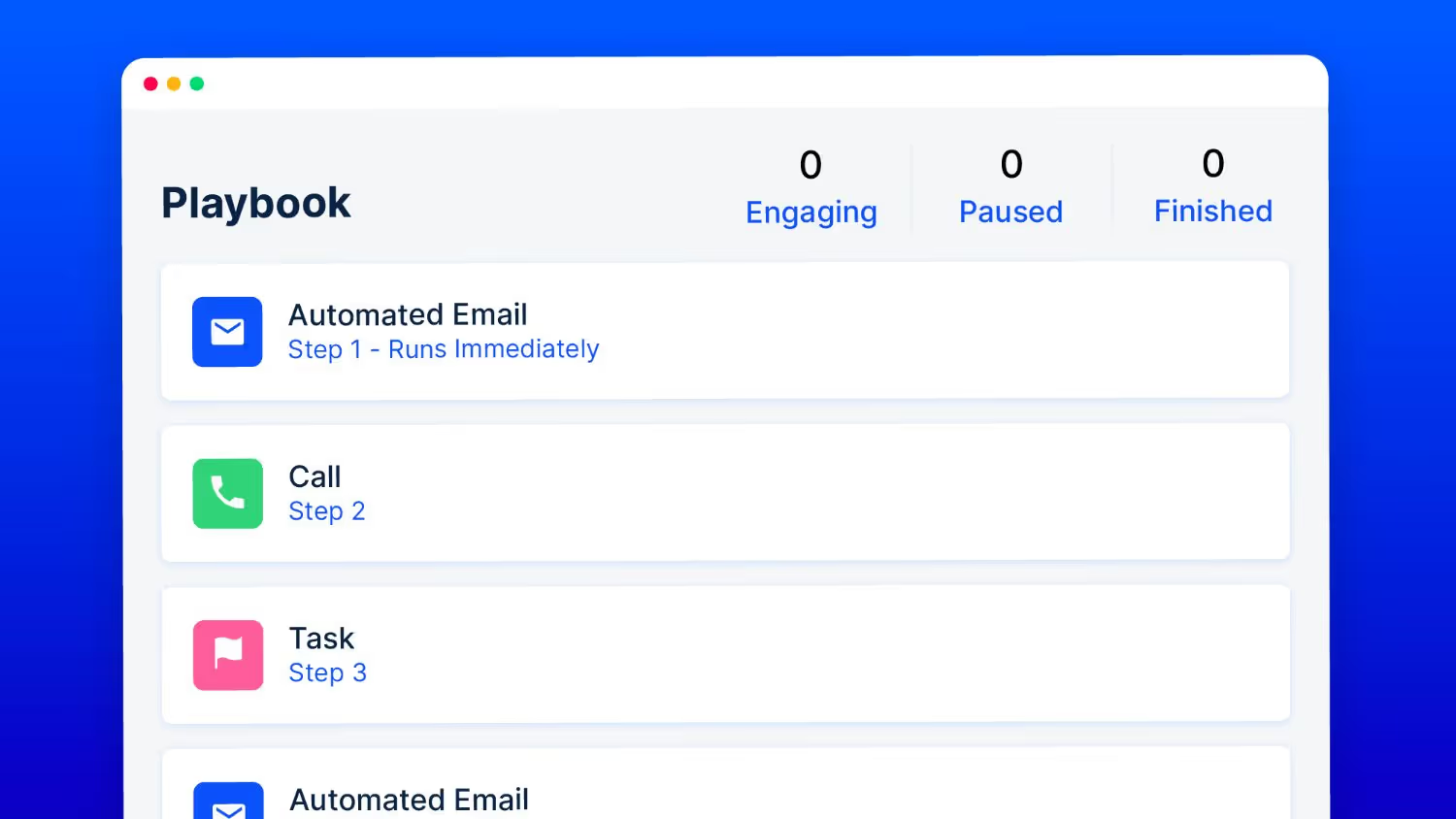
How is LeadLoft for reporting?
LeadLoft offers less advanced reporting when compared to the other two CRMs. LeadLoft’s reporting features are designed for simplicity and as a result, they are less customizable.
Most sales teams will find that LeadLoft reporting features are more than satisfactory when it comes to managing a sales team or sales managers. But if you are looking to use your CRM for administrative purposes, you may in fact need the more advanced reporting features.
Pricing
Below is the pricing for what we believe to be the required feature set for any sales team.
- Salesforce Pricing: $75/mo (Billed Annually)
- HubSpot Pricing: $500/mo (5 User Minimum & Annual Commitment)
- LeadLoft Pricing: $100/mo (+1 Free Admin Seat)
When it comes down to it, Salesforce is the most affordable but also requires the largest commitment. LeadLoft requires no commitment and grows at the same rate as your team.
The pricing that fits your team ultimately depends on your company and stage but if you want the most flexibility, LeadLoft is likely the best option for you.
Wrapping Up
When it comes down to it, the CRM that is right for your team depends on your needs. If you are an early stage startup, it’s probably best to go with a CRM designed for sales velocity and revenue generation like LeadLoft. Larger teams on the other hand, may be better off with a more administrative CRM like HubSpot. It won’t make your team more efficient, but it may help with measurement and accountability.
Either way, be sure to test them all out and pick the CRM that will help you hit your goals faster.