How to Add a Profile Video on LinkedIn

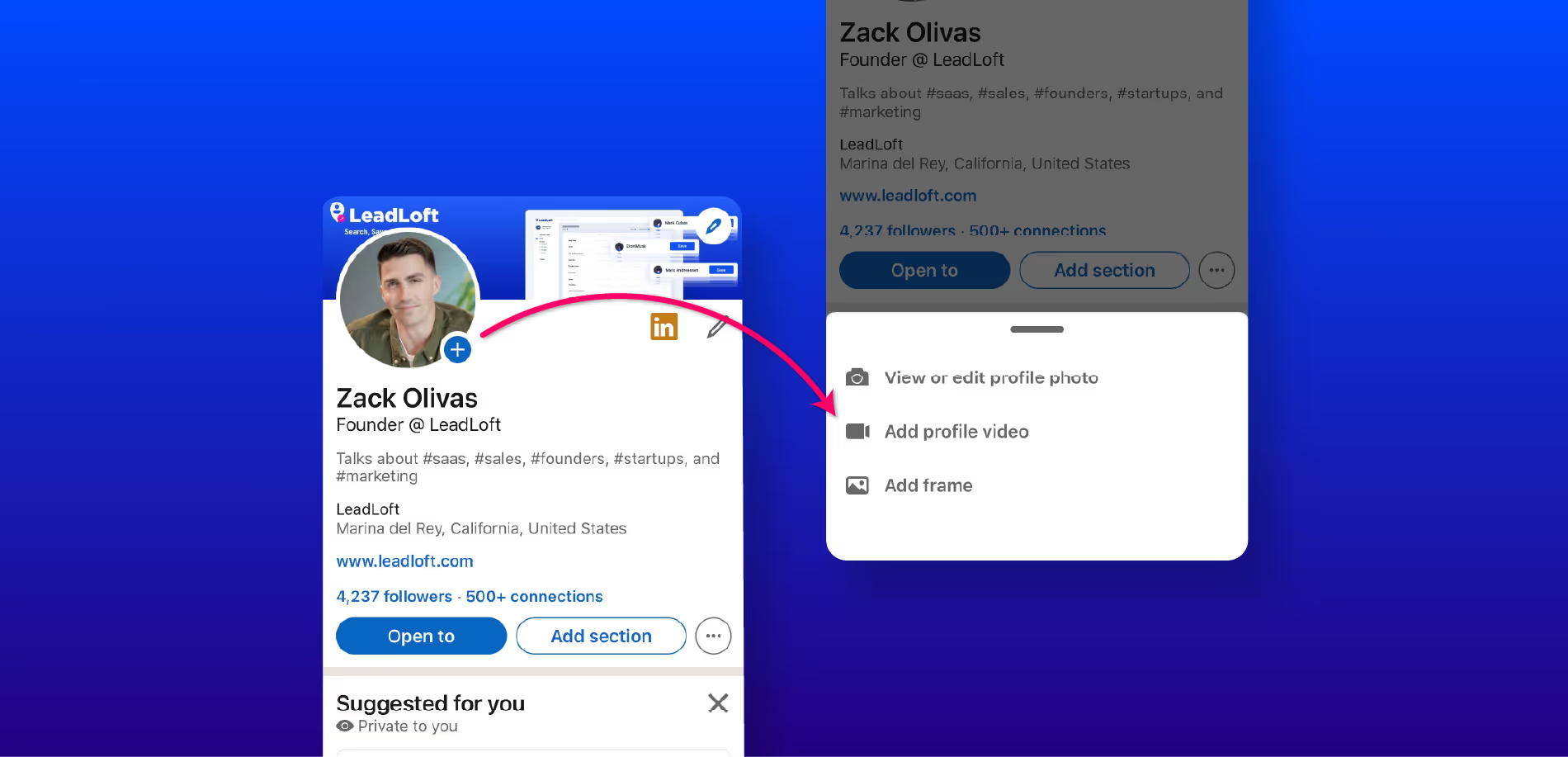
Adding a profile video to your LinkedIn profile is a great way to stand out and give anyone visiting your LinkedIn profile a soft introduction to who you are. I've even seen it used in more unique ways, like for promotional purposes or new feature announcements from founders.
So, how do you add a profile video on LinkedIn? In this article, we'll be covering how to add profile videos, the different ways a profile video can be used, and why you should do it.
Let's dive into it!
How do I add a video to my LinkedIn profile?
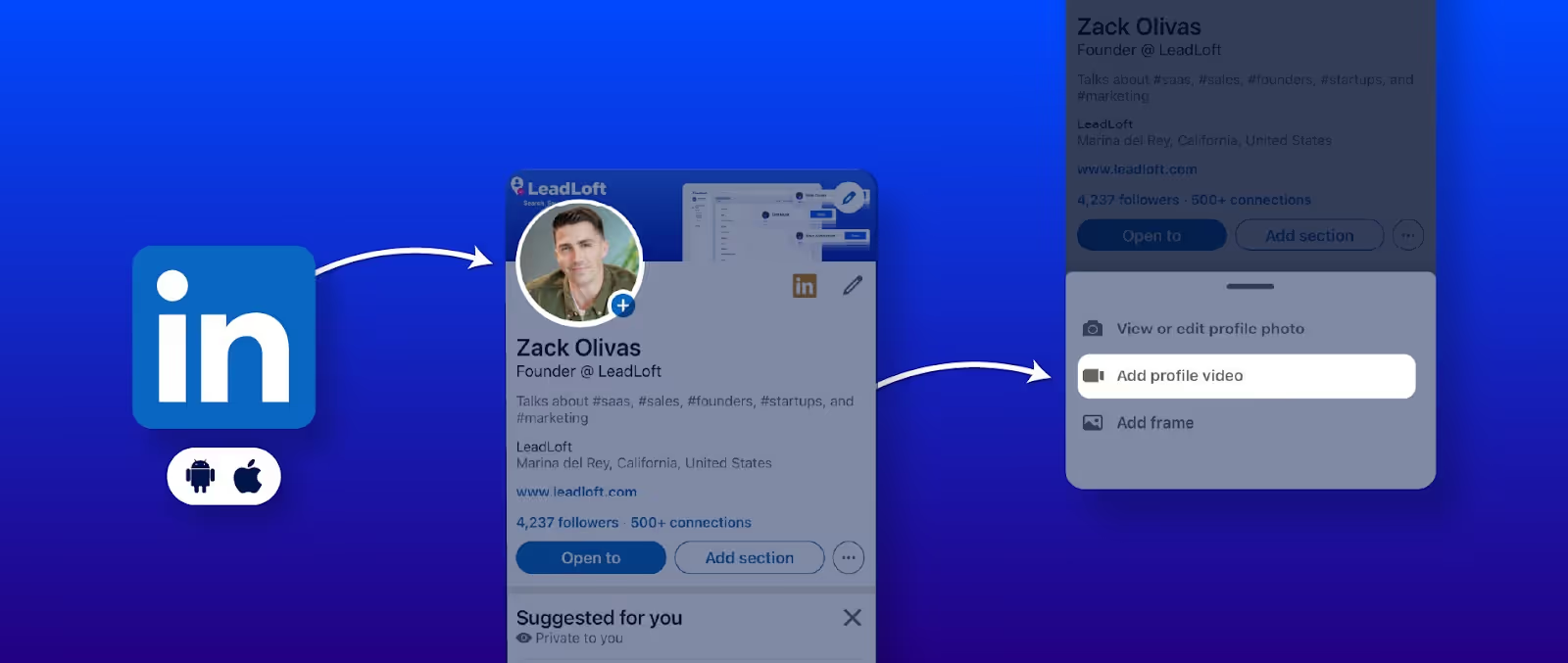
You can add a video to your LinkedIn profile by opening up the LinkedIn mobile app, editing your profile image, selecting "Add profile video" from the options, and recording or uploading a video.
It's important to note that you cannot add a LinkedIn profile video from a browser; you'll have to do it from a mobile app.
Should I add a video to my LinkedIn profile photo?
Deciding whether or not to add a video to your LinkedIn profile is a personal decision. Some might be comfortable adding a video, while others might find it uncomfortable, so it really depends on what you feel is right.
At the end of the day, adding a profile video does have an impact on how people perceive you, but the impact isn't massive. Yes, it may give profile visitors a more personal introduction to who you are or what your business does, but it's not necessary.
For the most part, it's common not to have a profile video, but if you want to add something extra to your LinkedIn profile to stand out, it may be best to add one.
How can profile videos be used?
Profile videos can be used in a variety of different ways. Here are some of the most common use cases for LinkedIn profile videos:
- Personal Introduction (most common)
- Introduction + Sharing What You Offer
- Promoting a New Release (features, books, etc.)
In general, there are tons of different ways you can use LinkedIn profile videos, but the most common is just to give a personal introduction to who you are and what you do.
Wrapping Up
LinkedIn profile videos are a great way to make your LinkedIn profile stand out. However, the vast majority of LinkedIn users still do not have a LinkedIn profile video, so don't feel pressured to add one, especially if you're not comfortable with it.
But if you are using LinkedIn for sales, it may be smart to add a link to a profile video so that whenever anybody visits your LinkedIn profile, they can get an understanding of who you are and how you can help them. This will likely increase the number of qualified conversations and may even help generate leads if your LinkedIn profile is done well.
If you'd like to learn about other ways to stand out, we wrote an entire article on how to optimize your LinkedIn profile here.




.avif)

